Holographic Multi-Color Transfer Stickers
Product ID: t8058Create mesmerizing designs with Holographic Multi-Color Transfer Stickers, available in stunning options like holographic pink and holographic black glitter. Design your sticker online with our free tool, and enjoy free shipping with no minimum order.

Multi-Color Transfer Stickers
Get Custom, Multicolor Stickers of Your Design in Full-color with no border and no background. Full-color transfer stickers allow for greater detail in any design situation. Create your business logo for a large sign, car, or many other mediums.
View Video LibraryAbout The Holographic Multi-Color Transfer Stickers
Bring your designs to life with the shifting, iridescent beauty of Holographic Multi-Color Transfer Stickers, offered in various styles such as holographic glitter and holographic black glitter. These stickers change color with light and movement, creating a mesmerizing effect that captivates viewers. Perfect for logos, signage, or artwork that demands attention, the holographic vinyl adds a futuristic, high-end look to any surface it’s applied to. Whether you want a bold holographic pink or the subtle sheen of holographic gunmetal glitter, there’s a style to suit every project.
Using our free online design tool, you can create customized holographic stickers that are as unique and eye-catching as the material itself. With no minimum orders, you can order just one for yourself or enough for an entire event, all with free shipping. These stickers are built to last, maintaining their shine and durability in both indoor and outdoor environments.

Frequently Asked Questions
Can I get a digital proof of my sticker before it goes into production?
Yes. Please request a digital proof in the special instructions of the line item you would like the proof for. Our team will prepare your design for print, then send you a PDF file for approval before starting production.
How do I apply the stickers?
We have a comprehensive set of instructions on our Applications Instructions page and a set of these instructions will be mailed with each sticker order.
How long do stickers last?
The life of a sticker depends on the type of sticker material and where its placed. Stickers made out of vinyl and adhesive have a lifespan of up to 5 years while stickers made from cling last up to 6 months. Some specialty materials such as glow in the dark vinyl is not intended for long term outdoor use however it will still last indoors for up to 5 years. Perforated film that creates one-way visibility with its perforated vinyl pattern will last up to 3 years.
For more detailed information on the types of materials we offer check out our stickers materials page.
Best Practices For Uploading A Graphic
Uploading an existing image or design to create a custom sticker is easy! However, there are some common issues with uploaded files that can hold up the production process. Below are a list of best practices for uploaded files that can help you avoid delays in receiving your order.
Embed Images/FilesWhen you place an image or file into your illustrator document, make sure the file is embedded. With the placed file selected, you can see whether the image is Linked or Embedded in the top left corner of the document.
Outline FontsAfter you’ve designed your sticker in Illustrator or other design software, make sure that your fonts are outlined. When artwork is submitted without outlined text, we may not have the fonts needed to print your design as you created it.
White StickersIf you are ordering a sticker where the only color in the design is white, you can choose from a white transfer sticker or a clear vinyl sticker with the design printed in white. Transfer stickers have the design cut out of a piece of white vinyl and then have the background elements removed. Clear vinyl stickers have the design printed in an opaque, white ink and can either be die cut around the shape of your design or cut to a standard shape, such as a circle, square, or oval.
**In some cases, where a transfer sticker is too small to cut, we may recommend changing to a sticker printed on clear vinyl.
Cut Paths On Sticker SheetsWhile ordering a sticker sheet, cut paths are signified by a 1 pt. stroke around your artwork. The stroke must be a spot color with the name “CutContour." For detailed instructions on how to add cut paths to your artwork in Adobe Illustrator, please view this short tutorial video.
If you would like a sticker sheet, but don’t want to worry about setting up your own cut paths, simply select the “I need cut paths” option.
Submitting Transfer Sticker Artwork As A Black ImageWe often receive white artwork on a black background from customers who want to purchase a white transfer sticker. Please submit your artwork as a black image on a white background. Once you upload your file you will be able to select the color of your sticker.
Transfer Sticker File Types| Preferred Files | Not Preferred Files | Do Not Submit |
|---|---|---|
| .EPS | .JPG | MS Office Files |
| .AI | .JPEG | |
| .PSD | ||
| .TIF | .PNG | |
| .CDR |
You can check your file type by looking at the extension at the end of your file name. Example: transfer_sticker_file.eps
Printed Sticker File Types| Preferred Files | Not Preferred Files | Do Not Submit |
|---|---|---|
| .EPS | .TIF | MS Office Files |
| .AI | .CDR | |
| .JPG | ||
| .JPEG | ||
| .PNG | ||
| .PSD |
Raster art vs. Vector art
One way designers get around being stuck with one size is to design in vector art programs (typically Adobe Illustrator and Corel Draw). Vector art programs use paths and shapes instead of pixels (Raster images) to determine shape and color. These shapes and paths can be enlarged and are not dependent to a pixel size, so their quality remains intact when sized. Typically people use vector programs to create logos and text, but are popular amongst designers because of their friendliness towards scalability. Visit our vectorization to find out about getting YOUR artwork vectorized.
How Are Stickers Measured and Priced?
At Carstickers.com, we measure and price all our stickers based on square inches. The easiest way to figure out the square inches of a sticker is to multiply the width by the height. For example, a sticker that is 4”W x 4”H (4 inches wide and 4 inches high), and a sticker that is 2”W x 8”H (2 inches wide and 8 inches high), will cost the same because they are both 16 square inches.
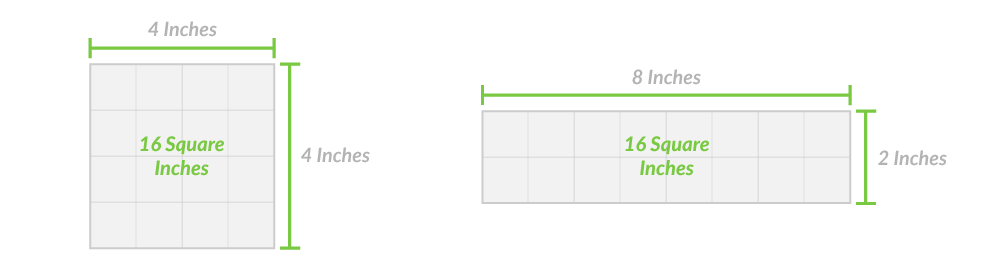
These measurements are based on the widest and tallest areas of the sticker's shape when a straight line is measured from left to right and top to bottom.
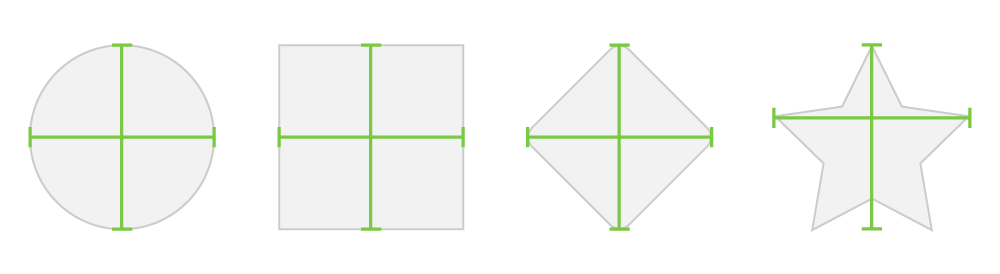
Please note: The measurements are taken when the design is upright and in the same position as it will be applied. This ensures the sticker you order will fit in the space intended. In theory, a diamond-shaped sticker could be rotated 45 degrees and measured as a square, but a 3”x3” diamond and a 3”x3” square rotated 45 degrees are not the same size and will not fit in the same space.

One Design, Multiple Products
Now it's even easier to give your message maximum exposure! Print your business logo on stickers, magnets, and matching tees! If you have a fundraiser or event coming up and you want to offer some giveaways, why not print some custom drink koozies to match your stickers? And if you want to make your workplace look more professional, why not get a mouse pad with your business logo printed on it? With the ability to use the same design across multiple product lines, you can order a complete branding package!
View Products
















